

Remember, the reports available in TAM are based on the modules you have purchased (or licensed). For example, if you don't (or didn't) choose to purchase customer profiling, the reports you see in this guide will not be available for use. Should you choose to add the module later, those reports would become available at that time.
Viewing a List of the Available Reports in a Module:
To open a module to view a list of the available reports, simply click on the + to the left of the module name.
To Browse Detailed Report Information:
Simply click on the desired report and the report topic page will be displayed in the right-hand portion of the viewer (as shown below):
![]()
Where applicable, the following information will be provided in the topic page:
Description of Report's Use
Selection Screen Sample
View Report (button) - click to display the report in Acrobat Reader format
Columns Available on the Report
Grouping Options
Sorting Options
Option/Module (that the report is included in)
License Package (that the report is included in, i.e. ValuePACTM, PremierPACTM, etc.)
Type of TAM Location (where the report is available for use)
Once the View Report button is pressed, it will be displayed in a new window (as shown below):
From here, continue to navigate any of the other reports listed to the left or view additional pages of the current report. While viewing a report, it can be printed using the Printer icon in the tool bar above the sample report.
Searching for Something Specific?
Looking for all the reports that contain on hand units for example? They can easily be located by selecting the Search option in the tool bar and typing in the column of data you're looking for and clicking on ''Go''. All applicable topics will be displayed below for easy review.
Thank you for your continued interest in The Assistant Manager™. As always, if you have any further needs or would like to schedule a live demonstration, please feel free to contact us at anytime. Call 888-THE-14POS (888-843-1476) or Email sales@tamretail.com.
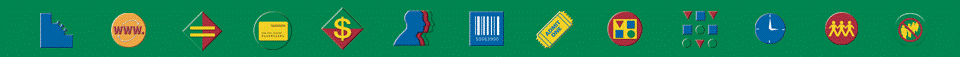
© Copyright TAM Retail division of Lode Data Systems, Inc. 2017. All rights reserved.
Notice: Reports, media, and presentations contained in the publication are subject to change without notice.